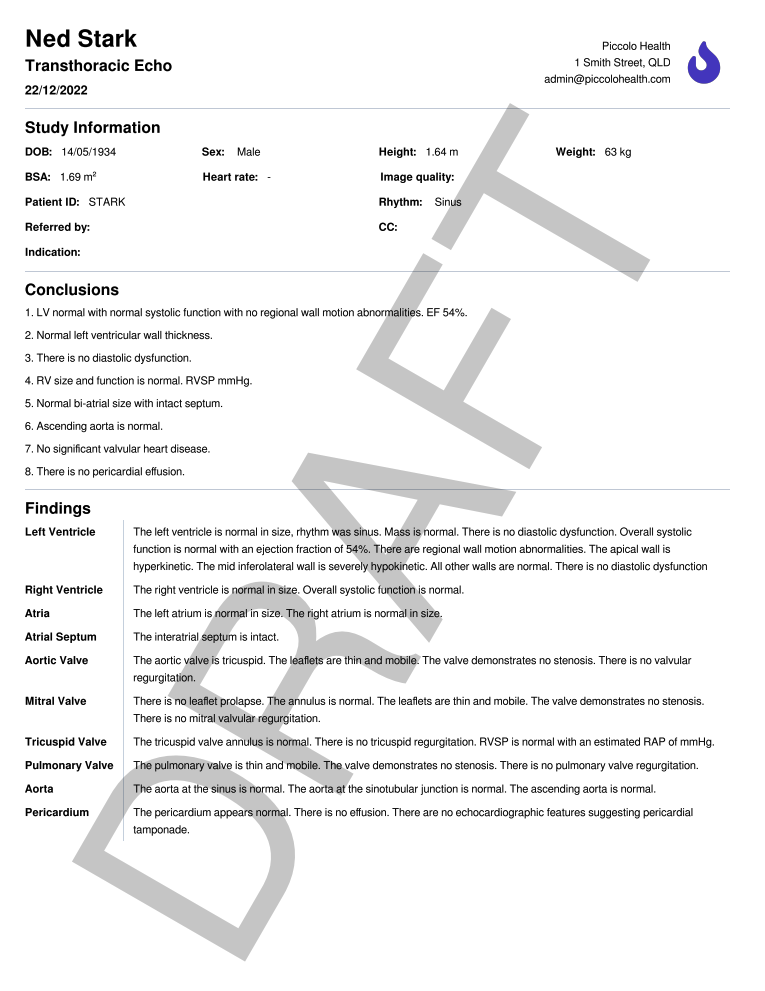Draft PDFS
1675738704307
New
We have added the ability to generate a “Draft” PDF. You can use this if you wish to print or preview what a finalized report will look like.
You can access it from the Actions menu on a report:
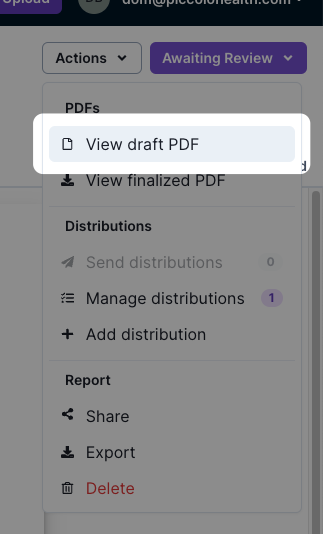
The draft PDF looks like this: